Organizing Diverse Practice Areas on Your Law Firm Website for Better User Experience
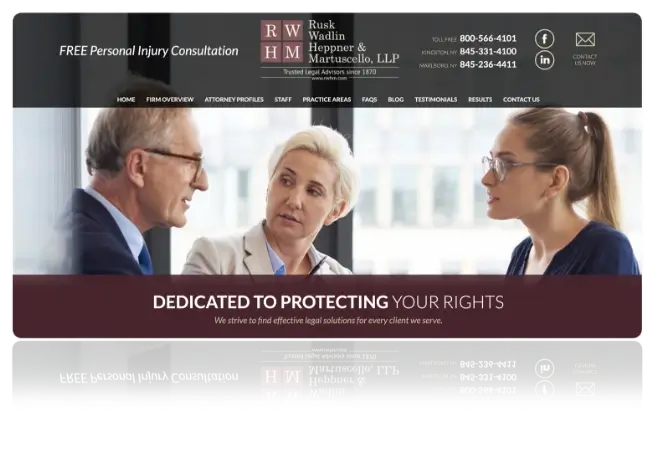
Does Your Law Firm Have Multiple Practice Areas?
A well-organized law firm website design is crucial for attracting and retaining clients. When potential clients visit your website, they often have specific legal needs in mind. Whether they’re searching for help with estate planning, navigating the complexities of a personal injury claim, or seeking guidance on business law, your law firm website should make it easy for them to find exactly what they’re looking for. But what happens when your firm offers a broad range of diverse practice areas? Organizing these services effectively on your website is key to creating a seamless user experience that can convert visitors into clients.
The Challenge of Diverse Practice Areas
Law firms often provide a wide array of services that span multiple legal fields. For example, a firm might specialize in both estate planning and personal injury law—two areas that, while both critical, cater to very different client needs. If these diverse services are not organized in a clear and intuitive way, potential clients may become confused or frustrated, leading them to abandon your site in favor of a competitor.
Why User Experience Matters
User experience (UX) is about more than just aesthetics; it’s about ensuring that your website visitors can easily navigate your site and find the information they need without unnecessary friction. A positive UX not only improves client satisfaction but also enhances your firm’s credibility and encourages engagement. In a highly competitive legal market, having a website that stands out for its ease of use can be a significant advantage.
Strategies for Organizing Diverse Practice Areas
1. Group Related Services Under Broad Categories
Start by categorizing your services into broader groups that make sense from a client’s perspective. For example:
- Estate Planning and Administration: This category could encompass services like wills, trusts, probate litigation, and estate administration. These are all related to managing and planning an individual’s estate, making them a logical grouping.
- Personal Injury and Malpractice: Personal injury, medical malpractice, and professional malpractice can be grouped together under this umbrella. These services share common legal processes and client concerns, making them easier to find when grouped.
- Business Law and Litigation: This category could include corporate law, contract disputes, business formation, and other related services. By grouping them together, you create a clear path for business clients to explore the range of services they might need.
2. Use a Mega Menu for Efficient Navigation
Mega menus are an excellent tool for law firms with diverse practice areas. A mega menu expands upon hovering, revealing all the categories and subcategories at once. This allows users to see the full range of services without overwhelming them with too much information at once. For instance, under a main menu item like “Legal Services,” you could display the broad categories (e.g., “Estate Planning and Administration,” “Personal Injury and Malpractice,” “Business Law and Litigation”), with each category expanding to show specific services.
3. Dedicated Landing Pages for Each Category
Each broad category should have its own dedicated landing page. These pages should provide an overview of the category and link to individual service pages. This structure helps with both user experience and search engine optimization (SEO). For instance, the “Estate Planning and Administration” landing page could introduce the importance of estate planning and then guide users to more specific pages like “Wills and Trusts” or “Probate Litigation.”
4. Implement Intuitive Cross-Referencing
Cross-referencing related services can further enhance user experience. For example, on a “Personal Injury” page, you could include links to “Medical Malpractice” or “Workers’ Compensation” services if your firm handles those areas as well. This helps clients understand the full scope of your expertise and ensures they don’t miss out on services they might need.
5. Optimize Search Functionality
A robust search feature is essential for law firm websites, particularly those with diverse practice areas. Ensure that your search bar is prominently displayed and that it allows users to find services by typing in common keywords or phrases. Advanced search capabilities that suggest services based on what a user is typing can further enhance usability.
Case Study: A Well-Organized Website in Action
Let’s consider a hypothetical example: Smith & Jones Law, a firm that offers services in estate planning, personal injury, and business law. On their website, these services are clearly categorized. The homepage features a mega menu with three main categories: “Estate Planning and Administration,” “Personal Injury and Malpractice,” and “Business Law and Litigation.” Each category has a landing page that explains the services offered and provides links to detailed subpages.
Visitors looking for estate planning advice can easily navigate to the “Estate Planning” page, where they find information on wills, trusts, and probate. Those needing help with a personal injury claim can quickly access the relevant pages without wading through unrelated content. This organized approach ensures that visitors find what they need quickly, improving their overall experience and increasing the likelihood that they will reach out to the firm.
In a crowded legal market, your website is often the first impression potential clients will have of your firm. Organizing diverse practice areas in a clear, intuitive way not only helps clients find the services they need but also positions your firm as professional, user-friendly, and client-focused. By grouping related services, using mega menus, creating dedicated landing pages, cross-referencing effectively, and optimizing search functionality, you can enhance the user experience and turn more visitors into clients.
Remember, a well-organized website is more than just good design—it’s a strategic tool that can help your firm stand out and succeed in today’s competitive legal landscape.
Ready to Improve Your Law Firm’s Website?
Organizing your law firm’s diverse practice areas effectively is just the beginning of creating a powerful online presence. A well-designed, user-friendly website can make all the difference in attracting and converting potential clients. At NextClient.com, we specialize in creating professional, high-performing websites tailored to the unique needs of law firms.
Whether you’re looking to reorganize your existing site, enhance your user experience, or build a new website from the ground up, our team of experts is here to help. We also offer comprehensive legal marketing services to ensure that your firm not only looks great online but also reaches the clients who need your services the most.
Don’t let a poorly organized website hold your firm back. Contact a legal website design specialist at NextClient.com today, and let’s start building a website that truly represents the excellence of your practice.
Reach out now to schedule a consultation and take the first step towards a better online presence for your law firm.
